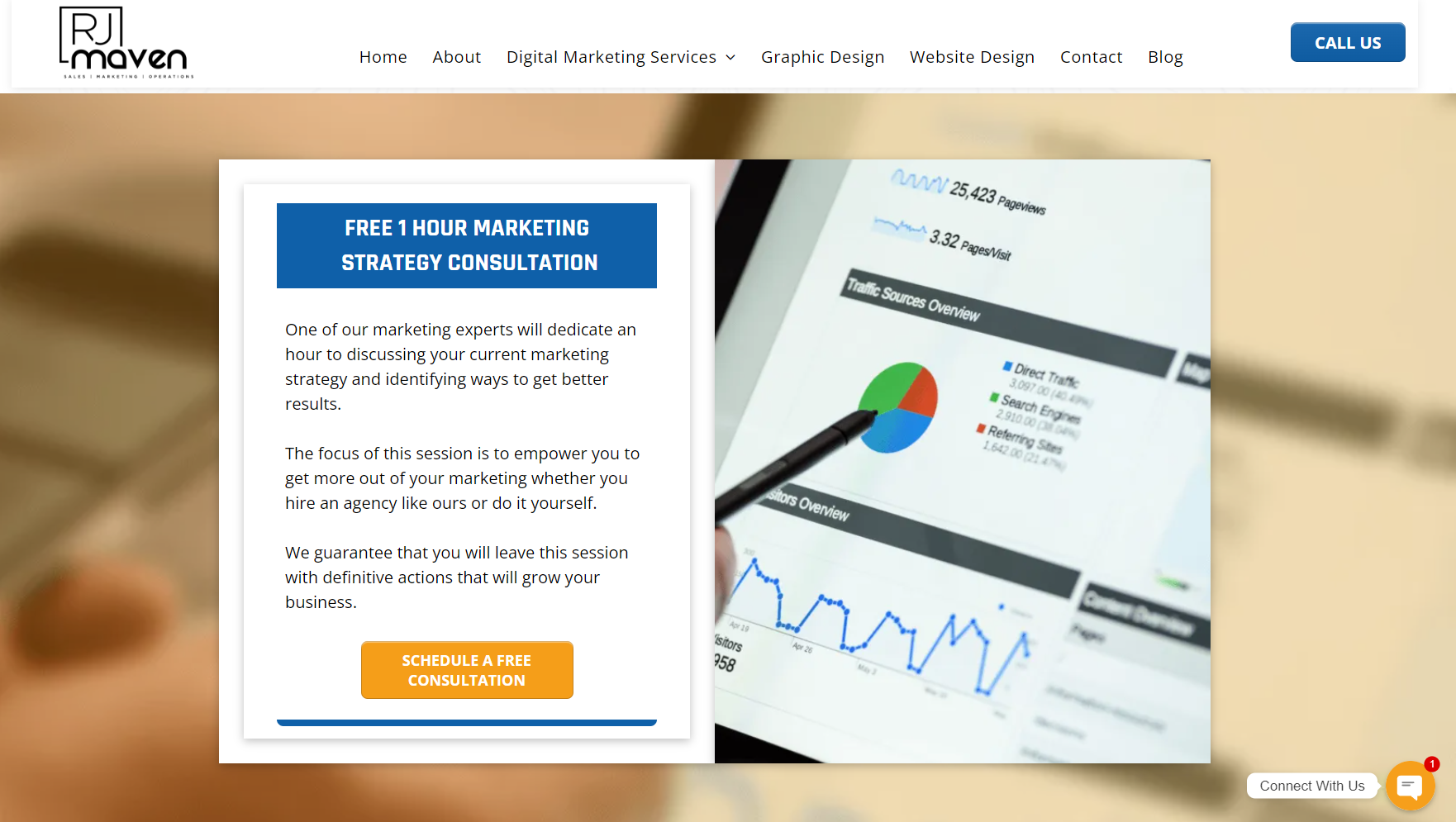Easy Tips On How to Create a Homepage
We are thought on not to judge a book by its cover. However, in the online world, your website design first impressions are crucial. A homepage is often the first thing a potential customer sees about your business when searching online for the products or services you offer. As such, it's important to make sure that your homepage is designed in a way that is both visually appealing and easy to navigate.
Given a company's homepage receives up to 50% of the overall pageviews from its site, the importance of the homepage design can't be understated.
You can spend hours searching online for the best tips on how to design the perfect homepage. However, we've saved you some time and compiled a list of website design best practices that will help you create an effective and visually appealing Homepage.
How to make a great homepage for my business website
1) Understand the purpose of your homepage

As with any other design process, you need to be clear on what you want to accomplish before starting. Otherwise, you will just be wasting time (and money) on a homepage design that will not work as you expect.
Before starting to design or redesign your homepage, identify what are the business goals you want to achieve with it, and align those with the needs of your target customers. If you don't know where to start, here are some questions that can help you:
-What do you want people to do when they reach your homepage?
-How do you want them to contact you? (fill out form, call, etc)
-What kind of information are people looking for when they come to your site?
-How can you make it easy for them to find what they need?
-What kind of impression do you want to make?
Bottom line, there are 2 main goals for the home page of any business website: Provide and Persuade. The best homepages provide visitors with a clear understanding of what your business does, and persuade them to take action (e.g., buy a product, sign up for a newsletter, schedule a call, request an estimate etc.)
Professional website design companies like ours, start their design process only after having a clear understanding of what their client needs.
2) Simplicity is key
When it comes to the design of your homepage, less is almost always more. A cluttered or busy homepage will only serve to confuse visitors and make them less likely to stay and navigate around your site. Stick to a simple layout with clear headings and concise text. Avoid using too many colors, fonts, or images, as this will only serve to make your page look cluttered and unprofessional.
Research on how people read websites from the Nielsen Norman Group suggests that 79% of the website users tend to scan the text on any new page they visit rather than read it word by word. In other words, do not overcomplicate things for your website visitors. Use easy to understand language and make sure your text is easily scannable by using short paragraphs, bullet points, and clear headings. There are a few guidelines you can follow when writing the text for your homepage:
- Use clear and concise language.
- Write in an active voice.
- Use one idea per paragraph.
- Use sub-headings to split the content into smaller sections
- Use bulleted lists to mention details about your service or business. Avoid describing them in paragraphs or big blocks of text.
- Write short sentences.
- Tell the story using text and pictures.
3) Use visuals and layouts that grab attention

Once you have a clear understanding of what you want to achieve with your homepage, it is time to start thinking about the visuals and layout. Use images and videos that are high quality and relevant to your business.
Consider using a hero image at the top of your page that captures the attention of visitors and gives them a sense of what your business is all about. You can also use CTAs (calls-to-action) and buttons to grab the user's attention and guide them towards taking the desired action.
Remember, simplicity is key. Do not overload your homepage with every attention grabbing or visually appealing design element. Use only what is necessary to achieve your goals.
4) Use the next-gen format images
The new generation of image formats like WebP and JPEG 2000 can provide significant file size savings for your website images. These newer formats also provide superior compression and quality compared to the older JPEG format. Better compression on your images will help your site to load faster. This is of high importance due to a recent core update on Google Search that took place on May 25, 2022.
Keep in mind that websites with slow page loading speed will be downranked on the Google Search Engine Results Page (SERP). According to Google's statistics, if a mobile website takes more than three seconds to load, the likelihood of visitors abandoning your website increases in 32%. Their research indicates that the longer it takes for your page to load, the more visitors will abandon.
Bottom line, using images that are too heavy to load will negatively impact your site's visibility. Therefore, if you are hiring a professional website design company, make sure they are using the latest image formats on your site.
How do you use these newer formats?
Some CMS convert the pictures automatically when uploaded. If the one you are using doesn't, then you will have to manually convert them using free online tools like Squoosh by Google or paid design software like Adobe Photoshop.
Need help designing a great homepage
for your business website?
Our team of experts can help!
5) Include a strong call-to-action (CTA)
The best website homepage designs always include a strong CTA. A CTA is a button or a link that you want the user to click on. It could be anything from "Buy Now" to "Sign Up" or "Learn More". The CTA should be placed in a prominent position on the page, such as above the fold, so that users can see it immediately when they land on your homepage.
Make sure your CTA is clear and concise, with no ambiguity about what you want the user to do. The text should be action-oriented and use persuasive language to encourage users to take the desired action. For example, instead of using "Sign Up" as your CTA, you could use "Get Started Now" or "Join for Free".
Your CTA should also be visually appealing. Make sure that it stands out from the rest of the page. Use colors and graphics that contrast with the rest of the page, and make sure the CTA button is large enough to be easily clicked on.
6) Optimize your homepage for search engine optimization (SEO)

As we mentioned before, the homepage of a website is often the most important page on the entire site. This is because in most cases the home page is the first page a user sees when landing on your website. The home page is also the page that is most likely to be indexed by search engines. For this reason, it is important to make sure your homepage is optimized for SEO so that you can rank high in the SERPs.
Some quick tips for optimizing your homepage for SEO include:
- Use keyword-rich titles and meta descriptions
- Include links to other pages on your website
- Use social media buttons to promote your content
- Add alt text to the images
- Include a sitemap
- Use Google Analytics to track your traffic
- Optimize page load speed
If you're not familiar with SEO, we recommend hiring a professional website design company that can help you to optimize your site for better search engine visibility.
Now that you know the best practices for designing a great homepage for your website, it's time to put them into action!
Remember, make sure your website is easy to navigate, includes eye-catching visuals and layouts, and features a strong call-to-action. Remember to optimize your homepage for SEO. That way your website will rank higher in the search engine results pages.
If you need help designing a great homepage for your website, our team of experts can help!
Book a call
with us today to get started.